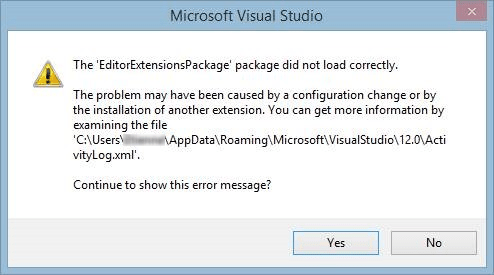3rd-party extensions have never been supported in the free Visual Studio Web Express. So you haven’t been able to install Web Essentials on Web Express before. With Visual Studio 2013 Update 2 and Web Essentials 2013 version 2.1 that is no longer the case.
3rd-party extensions have never been supported in the free Visual Studio Web Express. So you haven’t been able to install Web Essentials on Web Express before. With Visual Studio 2013 Update 2 and Web Essentials 2013 version 2.1 that is no longer the case.
You can now install and use Web Essentials on Web Express and get the exact same features as you would on the paid versions of Visual Studio. It’s the same code that runs in both. In fact, it’s the exact same extension that runs in both.
The reason for opening up Web Express for Web Essentials is to be able to provide cutting edge web tooling for free to anyone interested. Since Web Essentials is the ASP.NET and Web Tools Team’s official unofficial playground, we thought it would make perfect sense to broaden the support to the free versions of Visual Studio.
Earlier this week we shipped Visual Studio 2013 Update 2 CTP 2. Gotta love that name. The previous CTP 1 release didn’t contain any web specific features, but CTP 2 is packed with web goodness. Here are some of the highlights:
- Improvements to the LESS editor
- Nested media queries
- Named parameters
- Selector interpolation
- Go to definition for variables, mixins and @import
- Many additional tweaks and fixes
- A brand new SCSS editor
- With all the bells and whistles you’d expect
- A brand new JSON editor
- Basic editor features. More to come in the final release
- Knockout.js Intellisense updates
- Nested view model support
- KO comments
- Fixes and tweaks
- New URL picker for HTML, CSS, LESS and SCSS
- Browser Link updates
- HTTPS support
- Static HTML source mapping
- SPA support for mapping data
- Auto-update mapping data
- General updates, tweaks and fixes
Even though the release is “just” a CTP, all these features are very solid and of high quality. I can only recommend giving CTP 2 a try if you haven’t already. There is so much web development awesomeness in it.
Web Essentials doesn’t work with CTP 2
That’s right, Web Essentials 1.9 and earlier doesn’t work with CTP 2 due to API changes in Visual Studio. If you install Web Essentials on CTP 2 you will be greeted with this nice error message:

The ‘EditorExtensionsPackage’ package did not load correctly. This makes little sense to most people, since it’s not very clear what EditorExtensionsPackage is. Well, it’s the original name of Web Essentials that never got changed as you can see here in the source code.
Download a compatible version
The open source community around Web Essentials is working on a new release that is compatible with CTP 2 and beyond. It has not yet been released. When it’s released, it will only work on Update 2 CTP 2 and later. Because of the API changes, we haven’t been able to make it backwards compatible, unfortunately.
So, if you want to give CTP 2 a spin, then please try out the new nightly builds of Web Essentials. As an added benefit, the latest build also contains Intellisense improvements to the JavaScript editor as well as support for JsDoc comments.
Download Visual Studio Update 2 CTP 2
Download Web Essentials 2013 for CTP 2
I have yet to see any issues with the latest build of Web Essentials. Actually, several existing bugs have been fixed in that build.
 3rd-party extensions have never been supported in the free Visual Studio Web Express. So you haven’t been able to install Web Essentials on Web Express before. With Visual Studio 2013 Update 2 and Web Essentials 2013 version 2.1 that is no longer the case.
3rd-party extensions have never been supported in the free Visual Studio Web Express. So you haven’t been able to install Web Essentials on Web Express before. With Visual Studio 2013 Update 2 and Web Essentials 2013 version 2.1 that is no longer the case.